Preliminary, yet lame, M8120 Page
Hi! You just stumbled across our very basic info page about the Motorola M8120 System. Some fine day this will all be redone in 100% Flash…NOT! Anyhow, this is a quick hack but should be sufficient to give you as much info you need about the system.
[For our German readers: Jaja, wie es aussieht, gibt es momentan hauptsächlich deutsche M8120 Besitzer, was man wohl TWC verdanken muß, aber das kann sich ja ändern… sollte jemand Probleme mit Englisch haben, kann er sich gerne an mich wenden.]
What’s a M8120?
The M8120 is a nice little shoebox-sized computer build 1991 by Motorola. The case is just big enough to offer the space for the board, optional memory expansions and the power supply.
The used CPU is a Motorola 88100, member of the 88k family, clocked at 25MHz. If you take a close look, the mainboard is actually a VME board and a ‘raiser card’ which offers one SCSI, one network and six serial connectors to the outside world.
Hardware
First some pictures…. I know you all love pictures 😉 The system looks like this (pictures generously donated by Michael Schneider):
The upper box is the M8120 itself, the lower one is the ‘media box’ containing the SCSI harddisk and a QIC tapedrive.
Upper picture: The opened system (Memory mezziane board removed). You’re looking at the mainboard with its 88100 CPU, two 88200 cache controllers (CMMUs) and the Intel network controller.. on the right side it the power supply with its rubber (!) cover.
At the back of the system you can see the serial connectors (console, s1, s2, s3, modem1, modem2), the ethernet AUI and the SCSI connector.
Lower picture: And finally this is the bare case with its motherboard removed.
The technical details:
Actually the M8120’s mainboard is a MVME187 board, slightly tweaked to offer 4 more serial ports for the loss of the parallel interface. This moves this little exotic box into the light of standard hardware… well as far as 88k boxes are ‘standard’ these days. So, here’s the list of used components:
- one 88100 CPU at 25Mhz
- two 88200 Cache / Memory Management Units (CMMU), 16KB each.
- NCR53C710 SCSI-2 controller
- Intel 82596CA LAN controller (10Mbit)
- CD2401 four channel serial controller
- 128K static RAM for debugger and diagnostics
The original MVME187 board came in different memory (4-128MB RAM, Parity/ECC RAM) and CPU configurations, having several “sub-models”:
| MVME187-001B | 25MHZ, 4MB Parity |
| MVME187-002B | 25MHZ, 8MB Parity |
| MVME187-003B | 25MHZ, 16MB Parity |
| MVME187-004B | 25MHZ, 32MB Parity |
| MVME187-023B | 33MHZ, 16MB ECC, 128k L2 Cache |
| MVME187-024B | 33MHZ, 32MB ECC, 128k L2 Cache |
| MVME187-031B | 33MHZ, 4MB ECC |
| MVME187-032B | 33MHZ, 8MB ECC |
| MVME187-033B | 33MHZ, 16MB ECC |
| MVME187-034B | 33MHZ, 32MB ECC |
| MVME187-035B | 33MHZ, 64MB ECC |
| MVME187-036B | 33MHZ, 128MB ECC |
As far as we know by the different models being offered on the web, the M8120 seems to be available only with 16, 32 or 64 MB. As we (the maillist members) don’t have a 64MB board, it’s unclear if that is a 33MHz/ECC then.
There’s no RAM on the board itself. It is provided on a mezzanine board on which a 2nd can be stacked.
More details are available in this PDF file from Motorolas library.
Software
The OS installed it System V Rel. 4.0 for m88k. The latest version seems to be R40V4.4… anyone with a more recent version?
No, there’s no Linux for the 88k… if you like to port it yourself, this page (68k MVME) is probably the best start.
New & Exciting! There is a port working of OpenBSD for the MVE187 and the M8120. It runs like a charm on our systems!
Update: The most recent version of OpenBSD/88k is 3.6 (which is true for all supported platforms). While 3.4 and 3.5 boots fine on our litte shoebox, 3.6 gives you some trouble hanging with the message “cl_txintr extra intr” after some boot messages.
Luckily enough, there’s a workaround! Boot into command line mode via
BUG88k> bo 00 00 bsd -c
when you get the prompt enter “disable cl1” and then “quit”. Voilá, 3.6 successfully boots.
Installation HOW-TO: in the works… 🙁 Well, but the official installation manual is quite good!)
Here are two “essentials” I’ve compiled from the original source (not from ports): bash and joe – As I saw quite some downloads for these two binaries, I’ve renamed them to 88k_*.gz just to underline that those are M88k binaries, i.e. won’t work on your x86 Linux box.
Setup
Ok, so you found, bought or auctioned a M8120. Hopefully you got a running system with it. If not, I do have a QIC tape which boots (but still refuses to run on my M8120) I could copy for you if I could boot my machine… you get the point.
What you need for sure is a terminal (or any computer with a RS232 connector) and a cable with at least these tree lines connected:
| Signal | Pin | Pin |
| TXD (Send) | 2 | 3 |
| RXD (Receive) | 3 | 2 |
| GND (Ground) | 7 | 7 |
First switch on your terminal being set to 9600bd -8N1, which is the Motorola default. If this doesn’t work (i.e. giving crap on the screen) try different speeds as it could be the case that somebody changed the terminal speed in the ROM (-> See tips and Tricks).
Now start your external media-box and then the M8120.
You should now see the following boot message:
Copyright Motorola Inc. 1988 - 1992, All Rights Reserved
M8120 Debugger/Diagnostics Release Version 1.2 - 04/14/93
COLD Start
Local Memory Found =02000000 (&33554432)
MPU Clock Speed =25Mhz
Autoboot in progress... To abort hit <BREAK>
Booting from: M8120, Controller 0, Drive 0
Loading: Operating System
Volume: $00000000
IPL loaded at: $00FC0000
SVR4 Disk Boot Loader 940112
Probing for devices
.........
Boot: Using EDT built by probe programs
Multiprocessor Kernel Debugger Release 4 Version 6
Copyright (c) 1988 UNISYS.
Copyright (c) 1991-1995 Motorola, Inc.
All rights reserved.
System Diagnostic Command Processor (DIAGPROC Version 94/07/01)
Mentat Portable Streams, Version 3.0
Copyright (C) 1989-1994 Mentat Inc.
All Rights Reserved
Max STREAMS memory = 26043015
Allocating 49K for trace buffers
Found 1 CPU(s)
NOTICE: MP Locking disabled
UNIX(R) MP System V Release 4.0 Motorola m88k Version R40V4.4
Total real memory = 33554432
Available memory = 26669056
Copyright (c) 1984, 1986, 1987, 1988, 1989, 1990 AT&T
Copyright (c) 1991 UNIX System Laboratories, Inc.
Copyright (c) 1987, 1988 Microsoft Corp.
Copyright (c) 1990, 1991, 1992, 1993 Addamax
Copyright (c) 1990, 1991, 1992, 1993, 1994, 1995 Motorola, Inc.
All Rights Reserved
Node: mc88100
Enter <CR> to pause in a single user shell before init.
At this point I was told it switches the line speed to 38400 baud if you’re not hitting CR… but I don’t get this far 🙁
Default boot sequence continuing...
The system is coming up. Please wait.
sadc: Building symbols in /tmp/sa.adrfl for /stand/unix
Configuring loopback interface
Configuring e1x70 interface
add net default: gateway 10.23.1.6 flags 0x3
Starting rpcbind ... done
Starting syslogd
Starting time daemon...done
Print services started.
The system is ready.
mc88100
Console Login:
Tips, Tricks & other findings
Q: What do those LEDs on the cases front mean?
A: The LEDs are different from the MVME187. There are 3 visible LEDs on the front bezel. From left to right those are:
- RUN – Green : Your system is ON (or off if not lit ;-))
- STAT – Yellow: System Status, kind of shows the system load. Steady ON means the CPU’s working. It’s software controlled.
- SCSI – Yellow: If it’s flickering, some bits are running over the bus
There’s a fourth LED on the mainboard not showed to the outside. It’s Red and further right to the SCSI LED (there are two important buttons between them actually, ABORT and RESET). If this LED is on it means FAIL and is not a good sign… 😉
Q: What is the debugger and how do I get there?
A: The debugger could be described as a minimal system to boot your OS, check your system and do some operations similar to todays BIOSes. Hardcore techies will say it’s much more than just a BIOS… and that’s true. But for now, this explanation should be sufficient.
You get into the Debugger by hitting BREAK shortly after the boot process started and you’re asked to hit BREAK to get to the debugger 😉
HINT: ‘he’ will give you a list of available commands.
Q: How can I change my initial terminal speed?
A: Go into the Debugger. Use the ‘PF’ command.
Q: Wow! I like/love/adore the 88k CPU. Are there other machines/boards/systems?
A: Well, quite some. Motorola build several VME boards:
- MVME187 – The “real” VME version of our little M8120. One 88100, SCSI, serial, parallel and ethernet on-board.
- MVME188 – Like the 187 but without any onboard peripherals… but with 1, 2 or 4 (!) 88100 CPUs!
- MVME197 – Like the 187 but using the faster 88110 CPU (LE=one CPU or DP=two CPUs)
These VME boards also came in a stackable case, called the “900 series”. (Front, Back)
Motorola founded a consortium with the aim of creating a multivendor open computing environment based on the Motorola 88000 RISC processor family. This was called 88/open. Some children of this effort been:
The Data General AViiON systems using the 88k family (single and dual, 16-33MHz) running DG/UX. (pictures?)
Finally a Japanese box, the OMRON Luna88k used up to 4 88k CPUs (Back, Inside).
Actually, Jules Richardson revived the original m88k domain. Click here to read more about all the different m88k machines etc.[offline as of 2013]
And then, there is was Paul Weissmann’s badabada.org which is was another cool source for m88k related stuff… you see, you’re not alone! 😉
[Update 2013: Well, it’s getting lonely again… badabada.org went dodo, too
Update 2014: Yay,Houston we have a mirror! badabada.org is back from the grave.
Update 2024: Thanks Götz for hosting a mirror!]



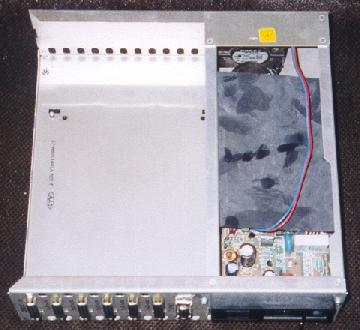
hi there
do you happen to have some mc88K assembly code ?
I am looking for same examples from the real life (not academic)
let me know
Carlo
Ciao Carlo,
I’m sorry to say that all my 88k stuff is in ‘sleep mode’ down in my basement. Yeah, it’s a shame but the Transputer and i860 projects just kept and still keep me too busy right now.
But did you try talking to Miod Vallat? He was the maintainer of the OpenBSB port and is reeeeally deep into assembly code.
Cheers, Axel
thanks for your answer
I am developing a RISC-softcore (fpga), and I find the 88K’s ISA interesting and elegant, I might import some features
If you change the last url for 3rz from .org to .de, you can remove the archive.org link 🙂
Oh, great! Thanks for the heads-up, adjusted the link to your mirror.